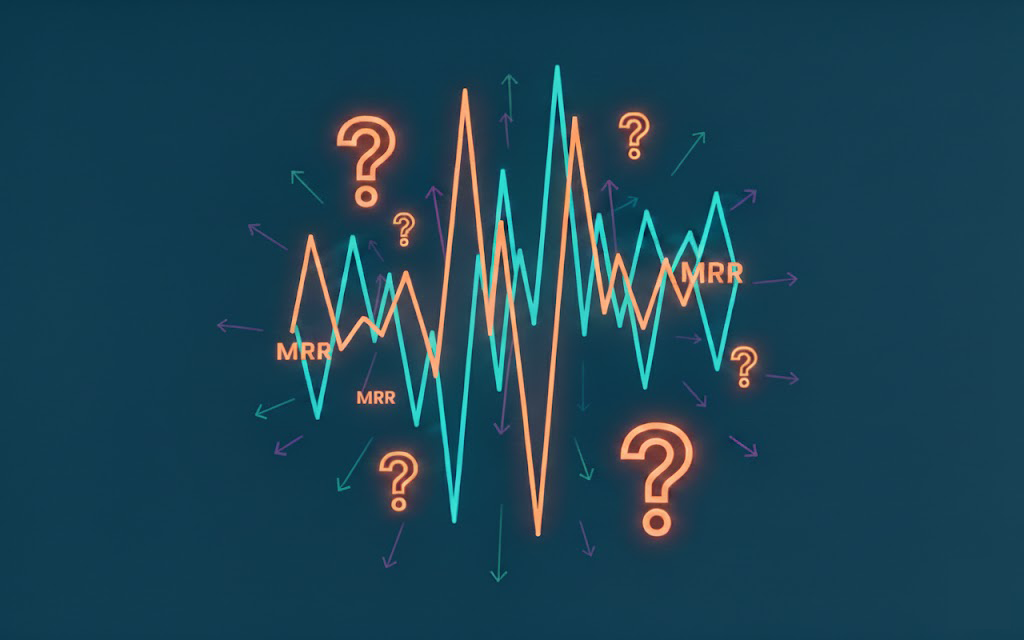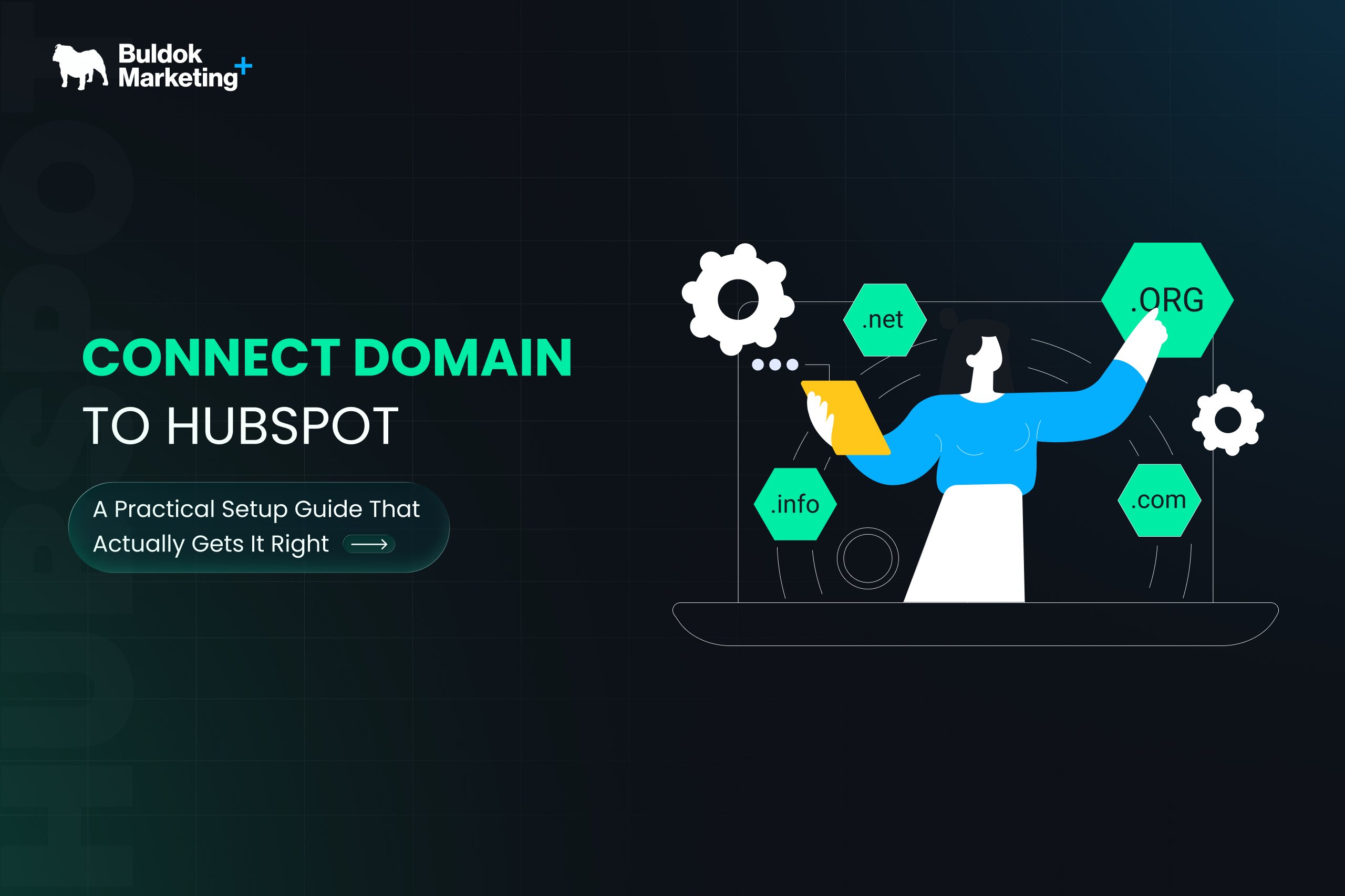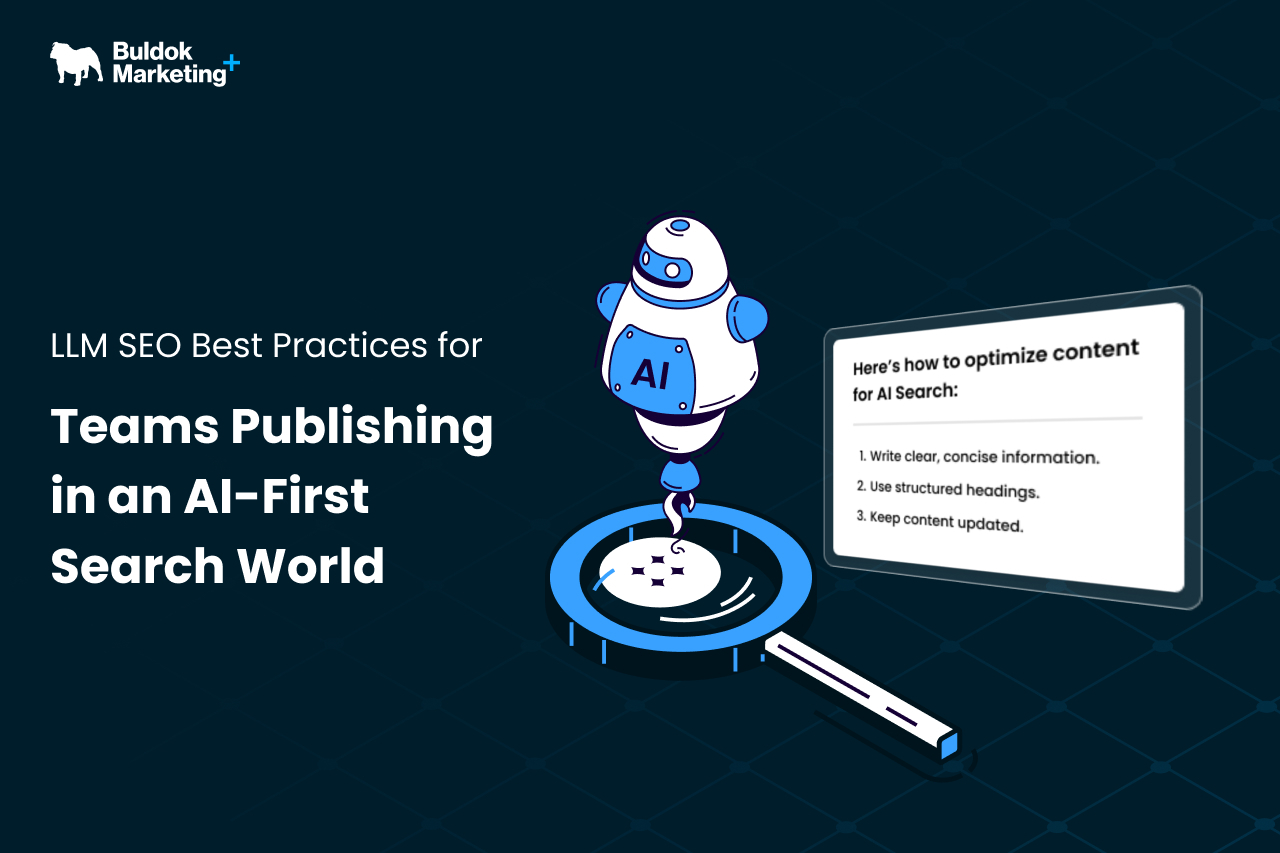Your pricing page is where buyers’ intent peaks, and also where most leads disappear.
They have explored your solution, compared plans, and are just a click away from conversion. Yet, for many companies, the pricing page remains a dead end. Why? Because many visitors hesitate to ask their questions and leave the page, as they still have queries that no form can answer.
That is where conversational CTAs come in. Instead of forcing users to fill out a form for their query, adding a WhatsApp or live chat button with “Talk to us now” will help.
But the real concern is: Does this actually lead to more booked meetings and qualified leads, or just casual chats that waste sales time?
In this article, we will explore how conversational CTAs like WhatsApp and chat widgets change the dynamics of pricing page conversions, why they work, when they do not, and how to A/B test them effectively.
Top Reasons Your Pricing Page is Failing to Convert

Visitors land on your pricing page when they are 99% interested in a purchase. It’s a sign that they have gone through your homepage, features, or use cases, and now they want to understand the value your offer for the price you charge.
Theoretically, this is the easiest point of conversion, but practically, it’s often where most of them drop off because:
- Unanswered questions
Prospects often want to know if you offer any discounts, flexible billing, or support their specific use case. When those answers are missing, they leave the page to think about it and may never return.
-
Lack of instant support
Without an option to ask a quick question or clarify a feature difference, prospects lose momentum. A static page with no way to chat leaves them stranded in their decision process.
- Fatigue to fill one more form
After doing all the research about the product, if they still have to fill out a long demo request form for the product, visitors will definitely leave the page.
- No emotional touch on the pricing page
If the pricing page feels completely transactional instead of conversational, people might postpone their purchase action to avoid making a wrong decision.
Rising Uses of Conversational CTAs
First, people used to be okay with waiting while purchasing something. But now, everyone wants instant responsiveness. Most of them expect instant answers and personalized interaction.
This shift has given rise to conversational CTAs that open a live chat, WhatsApp conversation, or DM instead of a form. Let’s understand conversational CTAs in detail:
Conversational CTAs: A Brief Overview
Basically, they are prompts that start a dialogue instead of a form submission process and help reduce friction and make engagement feel easy and humane.
Examples include:
“Chat with us on WhatsApp”
“Ask a question now”
“Talk to an expert”
Why They Work
Psychologically, chatting feels lighter than booking a demo. There is no pressure, no formality, and no perceived sales push.
A chat button creates immediacy. Visitors can ask about pricing tiers, features, or discounts and receive an answer within seconds. That real-time support bridges the gap between curiosity and commitment.
Provides Mobile-first Experience
In regions like India, Europe, and Latin America, where WhatsApp is a primary communication channel, adding a conversational CTA strongly affects conversion rate. As WhatsApp CTA fits naturally into how users already communicate, chatting with the firm will feel more trustworthy than filling out a form on a webpage.
Quick Comparison between Forms, Live Chat & CTAs
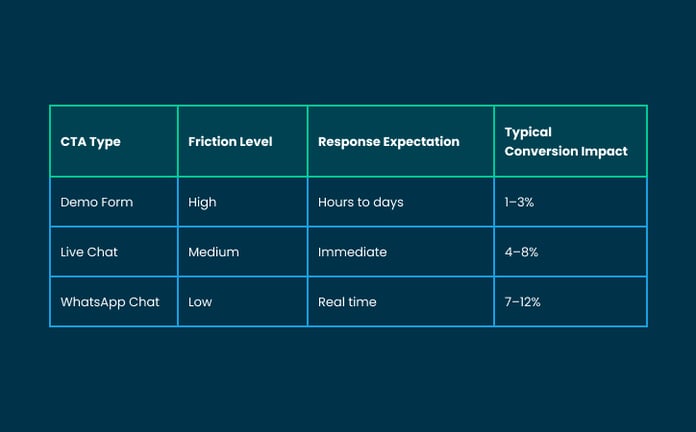
Winning Over Visitors' Psychology With Chat CTAs
Adding a relevant chat CTA changes the way visitors feel when deciding to reach out for pricing. Here are a few psychological benefits of these CTAs:
1. Low-effort entry point
Chatting directly feels a lot more comfortable for prospects than filling out long forms. It makes a low-effort entry point for them to enter the conversion process and become a customer later.
2. Instant validation
When users get an immediate answer, it builds trust for the brand. Plus, it creates a sense of progress in the process, which keeps people engaged. On the other hand, delays give time for doubts to grow. So, prefer instantness over a longer wait time.
3. Familiar chat interfaces build reliability
WhatsApp and chat widgets use an interface that people are already familiar with. It removes uncertainty about how to chat, what happens next, etc. So, they feel confident and safe in starting a conversation
4. Emotional reassurance of making a purchase
Buying something often involves subtle fears like making the wrong choice, wasting time, overspending, etc. A quick human or AI response reassures the buyer that help is available 24/7, making it easy for them to make a purchase.
Now, the question is, what to use - Live chat or WhatsApp CTA? Let’s understand which CTA works best.
WhatsApp vs Live Chat
While both interfaces can boost engagement on pricing pages, they work best in different contexts. Choosing the one depends on your audience, response time, capacity and how you will manage follow-ups. Here are their pros and cons:
1. WhatsApp Chat
Pros:
- Conversations continue even after visitors leave your site.
- Perfect for users who prefer messaging apps.
- Builds trust quickly, especially in regions where WhatsApp is widely used.
- You can re-engage users later without relying on email.
Cons:
- Needs a verified business account and message management setup.
- Can mix personal and professional messages if not structured properly.
- May not sync natively with all CRMs unless integrated through tools like HubSpot or Zapier.
2. Live Chat
Pros:
- Keeps the conversation tied to your website.
- Automatically logs chats, visitor paths, and contact details in your CRM.
- Chatbots can qualify leads or answer FAQs instantly.
- Messages can match your brand voice and style.
Cons:
- Visitors may leave once they exit the page, losing the chat context.
- Needs live agents or well-trained bots to maintain quick response times.
- Can feel impersonal if over-automated.
When to Choose Which?
You can use WhatsApp if your audience largely visits your site from mobile phones. This will keep the response times fast and personal engagement as a priority.
On the other hand, if your goal is data capture, automation, and scaling conversations, using live chat is a great idea. For this, you can use HubSpot’s live chat chatbots and store all the information you capture directly into HubSpot CRM. It keeps all data unified and future-ready to use for data-driven decisions.
Pro Tip
The best approach often combines both: WhatsApp for mobile users and Live Chat for desktop traffic, integrated into the same CRM workflow. You hire HubSpot experts to help you throughout the process, from setting up to tracking and optimizing.
5 Easy Steps to Integrate WhatsApp or Chat CTA in your Website

Adding a chat or WhatsApp CTA to your pricing page sounds simple, but doing it right requires planning. You can take help from a reliable HubSpot integration solutions provider to assist you throughout the process.
Let’s see the steps to integrate WhatsApp or Chat CTA to your site:
1. Decide the place of the CTA
Run multiple tests to check where the CTA performs best: below the pricing table, next to plan comparisons, kept as a floating button in the corner or as an exit intent popup that appears when a visitor tries to leave.
2. Integrate it with your CRM
No matter which tool you are using, WhatsApp or Live chat, both should be integrated with HubSpot to keep track of your customer data and behavior.
Chatbots are already a part of your HubSpot ecosystem, but you can also connect WhatsApp Business with HubSpot through a built-in integration in HubSpot’s marketplace.
3. Automate initial responses and keep the brand voice consistent
Visitors expect a reply in seconds, so setting up an initial instant reply like:
“Hello there! Thanks for reaching out to us. Someone from our team will get in touch in under 5 minutes.”
can help. Make sure that the brand voice remains consistent throughout all automated replies.
4. Train your team members
If you are using live agents, ensure they know how to identify and qualify leads quickly. Give them short response templates for common questions and clear next-step prompts like:
“Would you like to see how that works in a quick demo?”
5. Track and analyze
Use UTM parameters on WhatsApp or chat links to track how many conversations start from the pricing page. Review:
Clicks on the chat CTA
Conversations started
Meetings booked
Average response time
Chat-to-meeting conversion rate
Regular tracking helps you refine placement, timing, and tone for better results.
Make Your Pricing Page a Conversion Magnet
Your pricing page should not be the end of the journey. It should be the start of a conversation. Adding a WhatsApp or live chat CTA gives visitors a fast, comfortable way to connect when they are most curious and most ready to decide.
The real advantage is not just higher conversion numbers. It is about building trust and creating a smoother buying experience. When prospects can ask questions instantly and get clear answers, hesitation turns into action.
If you have not tested it yet, start small. Add a conversational CTA for a week, track the chats, and see how many of them turn into booked meetings. You may be surprised by how many conversations start when you simply make it easier to talk.
Need help optimizing your pricing page or setting up high-converting chat flows?
Buldok Marketing can help you design, implement, and test WhatsApp or live chat integrations that fit your customer journey and boost booked meetings.
Contact us today to turn your pricing page into a true conversion engine!