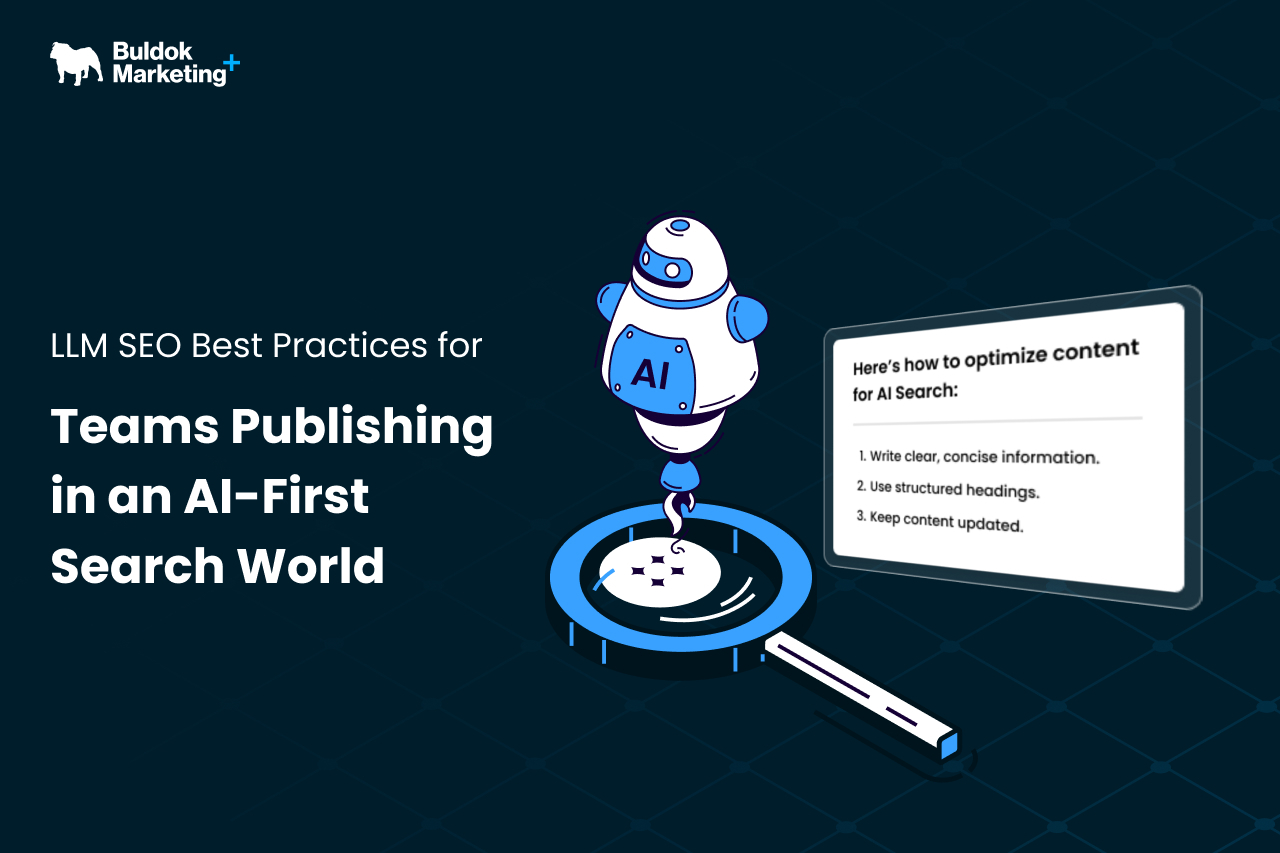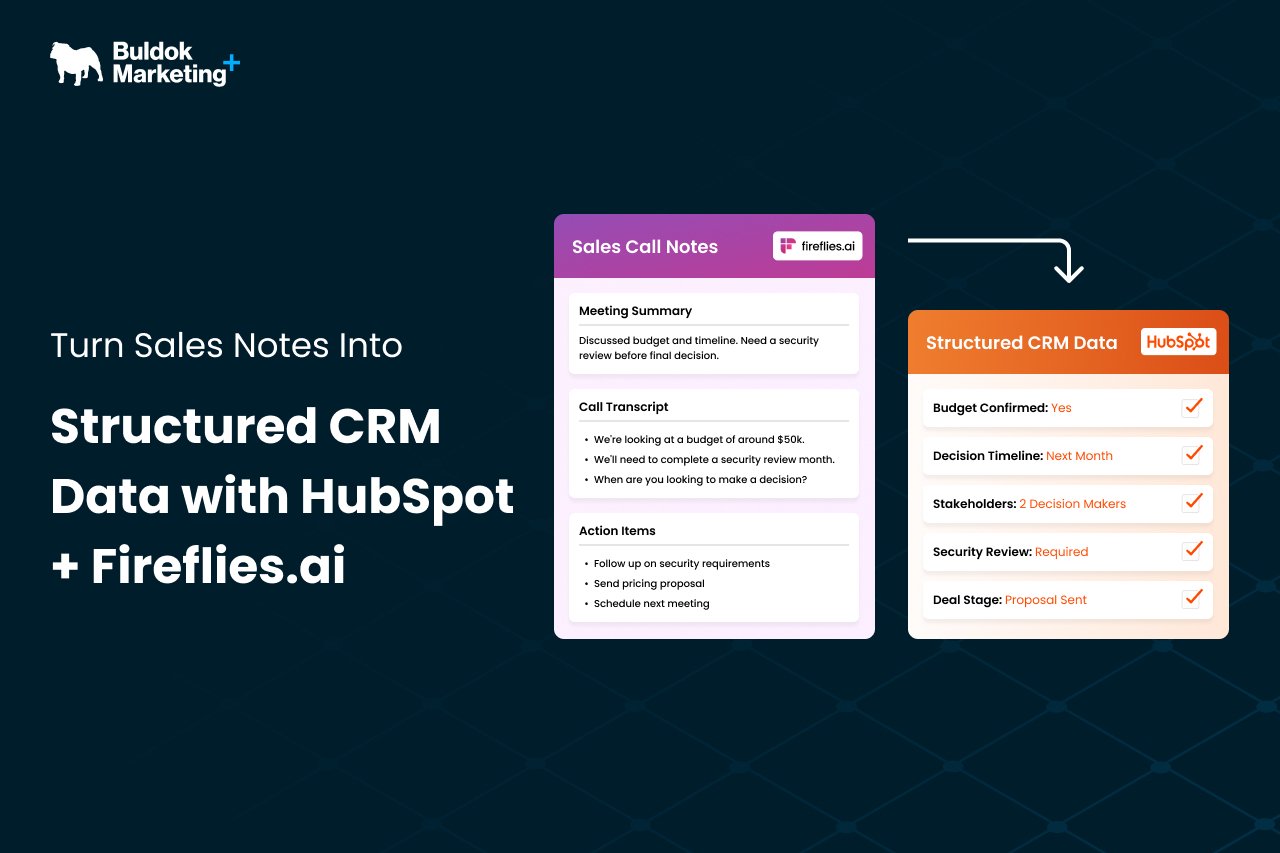If you’re a RevOps person, you know the pressure of juggling multiple tasks, such as proving ROI, aligning teams, and maintaining business revenue at its best.
Beyond that, it might seem that the required data for these ops is already present in the dashboards, in the form of lead volume, win rates, or pipeline numbers. But these metrics often tell only half the story.
While these numbers look impressive, they rarely reveal the hidden future risks beneath. They don’t tell us where deals are holding back, where teams are misaligned, or what is blocking the growth.
It doesn’t mean that the available data isn’t worth it; it means you need to do an in-depth dive to find the correct information.
In this post, we’ll uncover five highly actionable yet overlooked metrics that help RevOps leaders like you to reach the real growth levers and build a revenue engine that always brings new success for the organisation. Let’s start one by one.
Importance of RevOps Metrics for Go-to-Market (GTM) Teams
A GTM team’s success depends on its well-aligned marketing, sales, and customer service teams. But the alignment doesn’t happen through meetings alone; multiple RevOps metrics are working at the core for this.
Unlike departmental performance indices that focus only on isolated outcomes, RevOps metrics track the entire revenue journey, from marketing to post-sale expansion. Teams use them to spot friction points, improve handoffs, and track where revenue is coming from.
These metrics help you replace guesswork with a data-driven strategy that boosts your company’s revenue. But if you skip some of them, you risk making disconnected decisions and slowing down growth.
So, let’s explore the five most neglected RevOps metrics that might be causing delayed success.
RevOps Blind Spots: 5 Metrics You Might Be Neglecting

Even experienced RevOps reps sometimes get caught up tracking easy-to-measure metrics, overlooking the ones that are building or breaking the momentum. Let’s explore five such metrics that are easy to miss but hard to ignore once you start tracking them:
1. Time to Revenue (TTR)
Time to Revenue is a RevOps metric that measures the total time from a lead’s first meaningful interaction to them becoming a paying customer. It connects data from lifecycle phases like marketing, sales, and onboarding into one continuous timeline.
Why do RevOps teams often skip this?
Most professionals are tempted to measure individual stages like response time or average deal length rather than looking at the full journey. That means they miss out on understanding where delays actually occur across departments.
Why is TTR essential?
The Time to Revenue metric displays the actual time it takes to turn a lead into a paying customer. If that number is high, something is underperforming; maybe the sales team is working slow, teams lack clarity on which leads to focus on, or handoffs between teams are messy.
How to track Time to Revenue using HubSpot?
Use timestamped lifecycle stages (for example, MQL -> SQL -> Opportunity -> Customer) and build a custom report that shows total time across each segment. Combine with workflow automation alerts to flag when leads are stuck too long at any stage.
2. Lead-to-Customer Feedback Loop Time
The lead-to-customer feedback metric tracks the time it takes for feedback from won and lost deals to reach marketing, sales, and RevOps teams. It’s essentially a way to track the speed and quality of your learning loop.
Why do RevOps teams often skip this?
Most organisations treat win/loss reviews as occasional exercises, not operational processes. As a result, valuable insights from the field, such as objections, misaligned messaging, or competitor intelligence, take weeks to reach or probably never reach the people who need them.
Why is the Lead-to-Customer feedback loop metric essential?
If your team doesn’t know why a lead converted or why it didn’t, they can’t update their targeting strategies. Or, let’s say your sales team isn’t hearing feedback on product gaps or onboarding friction; they cannot prevent churn risks. So, having a lead-to-customer feedback matrix is necessary to feed relevant end insights to your teams.
How to track the lead-to-customer feedback loop using HubSpot?
Use custom properties or Service Hub tickets to log feedback after each closed-won or closed-lost deal. Set up automated workflows that prompt sales reps to submit short feedback forms, and route those responses back to marketing via reports or Slack integrations. The ultimate goal is to shorten the distance between insight and post-action.
3. Revenue Per Employee
Revenue Per Employee measures how efficiently your company generates revenue relative to the size of your team. In short, RPE means total revenue divided by total team size. It's a high-level productivity metric that gives RevOps leaders a bird's-eye view of how scalable the current operation is.
Why do RevOps teams often skip this?
RPE is often seen as a finance or board-level metric, not something RevOps needs to worry about daily. But in reality, it’s a crucial metric for determining whether your revenue engine is effective or bloated.
Why is RPE essential?
A healthy RPE indicates that your sales, marketing, and service systems are aligned, automated, and producing results without excess headcount or process drag.
Meanwhile, a declining RPE shows inefficiencies, like people working but without a corresponding lift in revenue. It’s especially essential for companies scaling fast or navigating headcount changes.
How to track the RPE using HubSpot?
While HubSpot won’t track RPE natively, you can integrate it with reporting tools like Databox, Grow, or Excel-based dashboards. Simply divide total revenue (from your CRM or ERP) by the number of full-time employees. For more granular insight, segment RPE by team (e.g., sales-only) or track revenue per rep using deal ownership and quota data inside HubSpot.
4. Handoff Lag Time (Marketing to Sales to Service)
The handoff lag time metric tracks the two most critical transitions - Marketing to Sales, and Sales to Service. It monitors the time between when one team completes their part of the process (like generating a qualified lead or closing a deal) and hands it off to the next team, which then takes meaningful action.
Why do RevOps teams often skip this?
Most teams measure conversion rates, but not how long it takes for leads or customers to move between functions. These transition points are where momentum dies, SLAs are missed, and customers lose confidence, but they rarely show up on standard dashboards.
Why is the Handoff Lag Time metric essential?
Delays in handoffs create a poor customer experience and reduce velocity across the funnel. If Marketing sends MQLs that sit untouched or Sales closes deals that languish before onboarding, you’re eroding trust and revenue potential. So, this metric helps keep the handoffs tight and accurate.
How to track the Handoff Lag time using HubSpot?
Use lifecycle stage timestamps and deal property changes to measure time between key events (e.g., MQL -> first sales activity, or Closed-Won -> onboarding kickoff).
You can also create automated alerts for inactivity past a set threshold or build SLA workflows to enforce time-bound follow-ups. For service transitions, Service Hub’s ticket automation can help bridge the gap post-sale.
5. Activation Rate (Post-sale Onboarding Velocity)
Activation Rate measures how quickly new customers reach their first meaningful outcome or “aha” moment after purchase. It's the bridge between revenue recognition and customer value realisation. This is especially critical in SaaS, tech, and manufacturing, where onboarding can involve complex implementation steps.
Why do RevOps teams often skip this?
Because it lives in post-sale workflows, Activation Rate often falls outside the typical RevOps radar. Sales teams celebrate the close, and onboarding teams focus on delivery, but RevOps rarely steps in to monitor the time to value. That’s a missed opportunity.
Why is the Activation Rate Metric essential?
Customers who see value quickly adopt, renew, and expand. But a slow or confusing onboarding experience can lead to churn risks, frustrated users, and poor customer satisfaction, even if the sale was a success. Measuring onboarding velocity helps RevOps spot gaps in handoffs, content readiness, and service capacity.
How to track the Activation Rate Metric using HubSpot?
Create a post-sale pipeline or ticketing workflow in Service Hub that tracks key onboarding milestones (e.g., kickoff, implementation complete, first success milestone). Use timestamps to measure the time from deal close to milestone completion.
You can also tag “activation achieved” as a custom deal or contact property, and build reports around average activation time by segment, product, or onboarding owner.
Track What Actually Drives Growth
.jpg?width=694&height=301&name=Track%20What%20Actually%20Drives%20Growth%20(1).jpg)
In the world of RevOps, what you don’t measure can hurt you more than what you do. Metrics like Time to Revenue, Sales Cycle Leakage, and Activation Rate often go unnoticed. But they’re exactly where inefficiencies hide and growth potential gets stuck.
When RevOps leaders start paying attention to these overlooked KPIs, they gain more than insight; they gain control over the entire revenue engine.
At Buldok Marketing, we help B2B and tech-driven companies unlock this kind of visibility. As a HubSpot Platinum Partner and RevOps-focused agency in the Czech Republic, we specialise in aligning marketing, sales, and service teams through data, automation, and full-funnel strategy.
Whether you need to clean up reporting, optimise lifecycle handoffs, or scale smarter with HubSpot, we’re here to help.
Want to turn your RevOps data into real, repeatable growth? Let’s talk about how Buldok can help your GTM teams work smarter, faster, and more profitably.
.jpg)